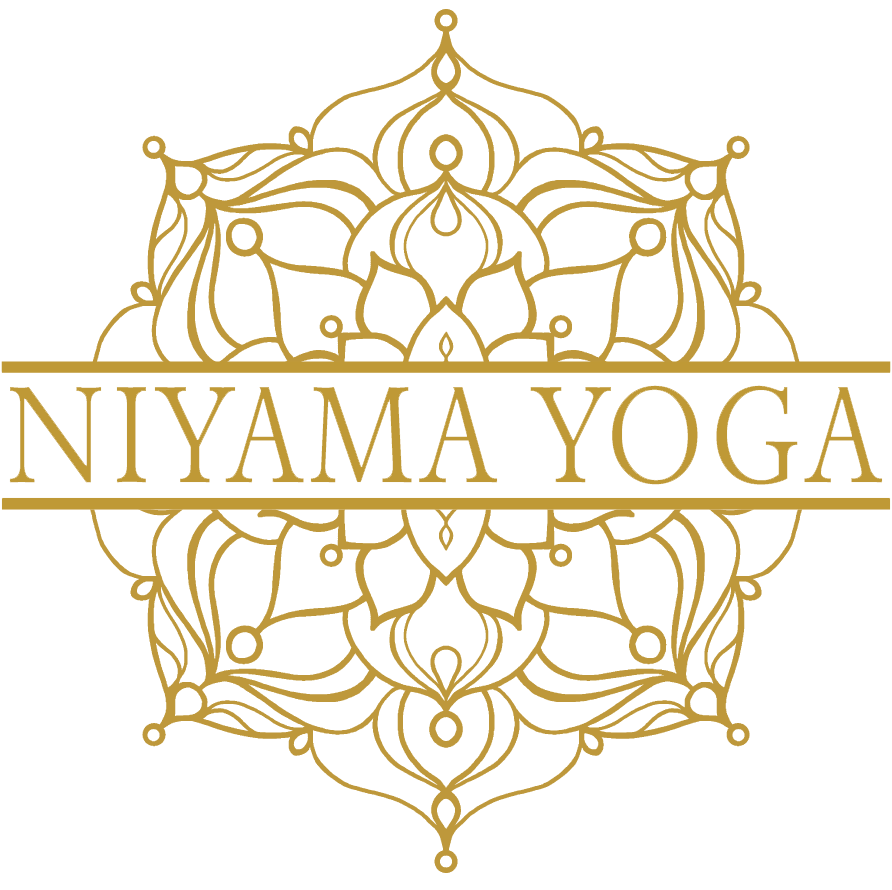How to use The Niyama App
Is it your first time coming to one of our Shalas? If so, we have an app where you can book all your classes, workshops, and do other fun and useful things (keep reading to see some fun facts about your app).
How to join our Shalas:
Step 1: Download our app: Niyama Yoga & Wellness from the Apple or Android app store. It is free and does not take up any memory on your phone.
Step 2: Create an account. You will need to provide your name, email & phone number.
Step 3: An email is sent to you immediately to verify your email address/identity. Be sure to verify the account.
Step 4: Go back to the app to purchase your package, register for a class or register for a workshop. There are some instances when clients are requested to re-enter their phone number as an extra security option. If requested to do so, you will enter your number again and receive a text message with a code that you will then enter into the app.
Step 5: Once all of the above is complete, your profile is complete and you are ready to begin interacting and start taking classes at any of our Shalas!
Some fun facts about our app:
This easy access via the cell phone enables you to register or cancel on the “go”, no need to sit in front of a computer or call the studio.
We also post important announcements on this app (ie: Weather related issues, new workshops or retreats happening).
You can also invite other members to be your “friend” on the app (much like social media) and know when each other is attending a class.
This app has helped us create a sense of community, so join us!
Some information to remember as our membership grows with each expansion:
Preregistration is required for ALL classes
Cancellation Policy
Yoga – 2 hours in advance of class start time
Barre – 12 hours in advance of class start time
Late Cancellation fees and no-shows
If you do not cancel in the noted window, you will be charged a late cancellation fee. If you don’t cancel and don’t show up you will also be charged a no-show fee.